Welcome to the second instalment of the “Love Your Blog” series here on Middle Aged Mama – where we will look at how to make your blog load faster!

(In the first instalment, it was all about the best free WordPress plugins for bloggers – clink on the link if you missed it).
So why is it important to make sure your blog load faster?
In this day of instant everything, if your blog takes longer than a few seconds to load, people will just click away – missing out on all your bloggy brilliance! It’s a tragedy to be sure, but we all get sick of the www (world wide wait!) at times.

To check the speed of your blog, head to Pingdom to run a test. If it takes longer than 10 seconds to load, here are four tips to help you make your blog load faster:
- Be very selective about the plugins you use. Although plugins can add much to your site, they also use RAM and can slow things down. To check which plugins are the worst offenders, instal and run the Plugin Performance Profiler. In my case, All in One SEO and Mailchimp were the most resource hungry – but worth it, in my view. Oh, and don’t forget to uninstal this plugin once you are done!
- Choose blog hosting in the same geographic area as your target audience. So Aussie bloggers – make sure you use Aussie hosting! Not only will this improve your site’s speed, it also has benefits for your Google ranking 🙂 .
- Compress your images. You can do this manually with each image, or use a plugin like WP Smush.
- Use a Caching plugin eg W3 Cache. When you return to a frequently accessed website, your browser likely keeps much of the static data from that site stored in its cache. It can “re-use” this data, so it loads faster. Caching plugins operate in much the same way, so that your site loads far more quickly for frequent visitors.
If you really want to get into the nitty gritty of how to speed up your website, Google Developers offers heaps of information – but I must admit most of it is way over the head of the average blogger (like me!) …
Have you got any tips you can pass on, on how to make your blog load faster?
Linking up with Kylie Purtell for IBOT.
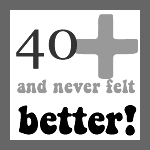
Oh this is great Janet, thanks for sharing. My blog takes a while to load and I do have quite a few plugins on there that are probably to blame.
My techie advisor recommended no more than 10. Oops guilty as charged …
I’ve learned that compressing my images also gives me greater use of space for the blog back where it is hosted. I manually do mine and my posts are usually photo heavy so I know it’s working. Thanks for the tips. Oh, and I use as few plugins as needed on the advice of my tech guy who set my blog up years ago. More plug-ins = more possibility for things going wrong. It’s been a smooth ride so far this year as a result. Cheers, Denyse
Denyse, you’ve just reminded me of what the next post in this series should be – how to make sure your images don’t hog your blog (space)! I managed to fill mine up in the first six weeks so learned the hard way!!!
Great tips Janet – thank you! I will be bookmarking this page and following your ‘Love Your Blog’ series with great interest. 🙂 x
I’m still pinching myself that I actually might know enough to pass on to others LOL x
Janet
Thanks for sharing these tips I loved your last lot with the wordpress plugins!
xo
Hi Kit – glad I could help!
Fantastic tips thanks Janet. I really need to look at my plugins and probably my images too 🙂
It’s so hard to limit plugins … keep finding ones I *NEED* to have!
Great tips Janet. I’m itching to do a redesign of my own blog shortly, so will keep these in mind. Thanks 🙂
Oooo look forward to seeing your blog’s new look!
Oh I so hear you Janet and I need to check mine. We are rather impatient these days aren’t we? Even my 6 and 4 year old roll their eyes when a website is taking it’s time to load. Thanks for reminding me lovely #teamIBOT xx
Jo, I’m pretty sure we have the world’s slowest internet at my house – and I’m trying to run a business online! So everything we can do to speed things up helps 🙂
Great to read and I checked mine and it was 1.5 seconds!
Wow that’s fast! Mine isn’t that quick but I just can’t bear to part with my plugins 😉